Nostr is a dynamic platform where the pace never seems to slow down. Each week brings new clients and tools for us to dive into. Today, I want to introduce you to a client that recently grabbed my attention, thanks to none other than the one and only @[email protected], who also hosts the fantastic “The Bitcoin And . . .” podcast.
Nostrudel is the star of the show here, and I was immediately captivated by its design and functionality as soon as I logged in.
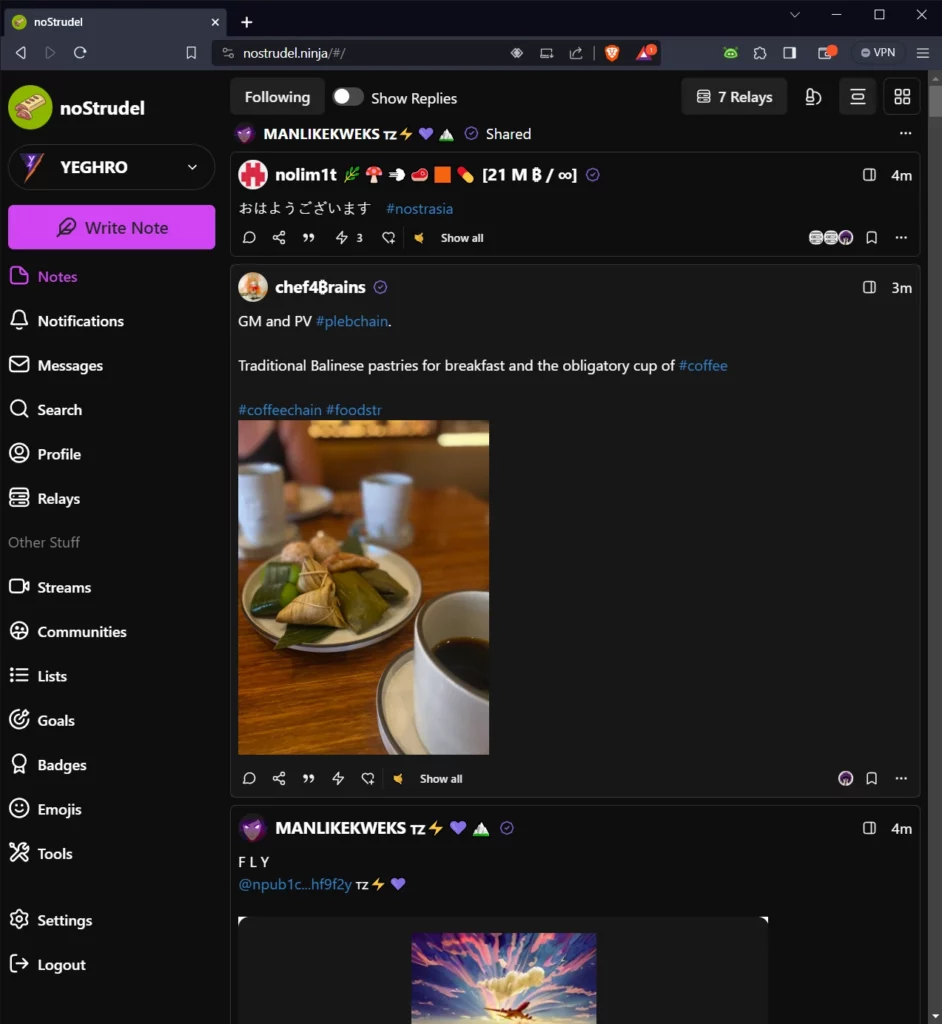
First Impression
What struck me first was its lightning-fast loading speed, followed by a wealth of features that this client offers. Nostrudel has seamlessly integrated some of the most popular Nostr tools, making it a must-try for Nostr enthusiasts. The left-side navigation menu includes the usual suspects like notifications, messages, relays, profile, and more. But what sets it apart is the additional links it offers – Badges, Streams, Lists, Communities, Goals, Emojis, and Tools (which includes third-party options). Most of these are self-explanatory, but some are worth exploring further.
Nostrudel ‘s Unique Features
The attention to detail in Nostrudel.ninja is quite impressive. Badges, for example, was initially a sensation that lost some of its shine over time. Nostrudel, however, has made it incredibly easy to dive back into the world of Nostr Badges by providing a convenient link that takes you to a page showcasing a plethora of well-known and popular badges in the Nostr community.



But what really caught my attention was the “Stream” link. It seamlessly integrates Zap.Stream right into the client without requiring you to open another browser tab. Moreover, when you visit any user’s profile, you’ll find a tab that neatly organizes and categorizes information about that profile. One of these categories is “Stream,” and clicking on it reveals all the current and past streams associated with that specific profile. This is further enhanced by the “Goals” link, which displays the current zap goals set by those you follow for their streams. It’s all incredibly convenient.
There is also an “Articles” tab, which, similar to the “Stream” tab, provides you with access to all the Nostr blog articles associated with that user.
Honorable Mentions
A couple other links that are worth mentioning include the Emoji link. It provides you with a list of popular and animated emojis that you can link to and associate with your Nostr profile, allowing you to use them with clients that support their use, such as Zap.Stream and Nostrudel itself. These clients give users the freedom to react to notes with a wide variety of emojis, far more customizable than the standard options like 👍, 🤙, or ♥. The Lists link allows you to view, create and modify any lists you may have such as mute lists for example.
I like for clients to have a well functioning search and their search function does not disappoint.
If you’re interested in reading more about other client options available, check out our post titled “The Ever-Evolving List.
In summary, Nostrudel.ninja is a feature-packed tool that’s well worth exploring. If you’re looking to enhance your Nostr experience, I highly recommend giving it a try.
If you found this helpful feel free to leave us a tip below.


Leave a Reply